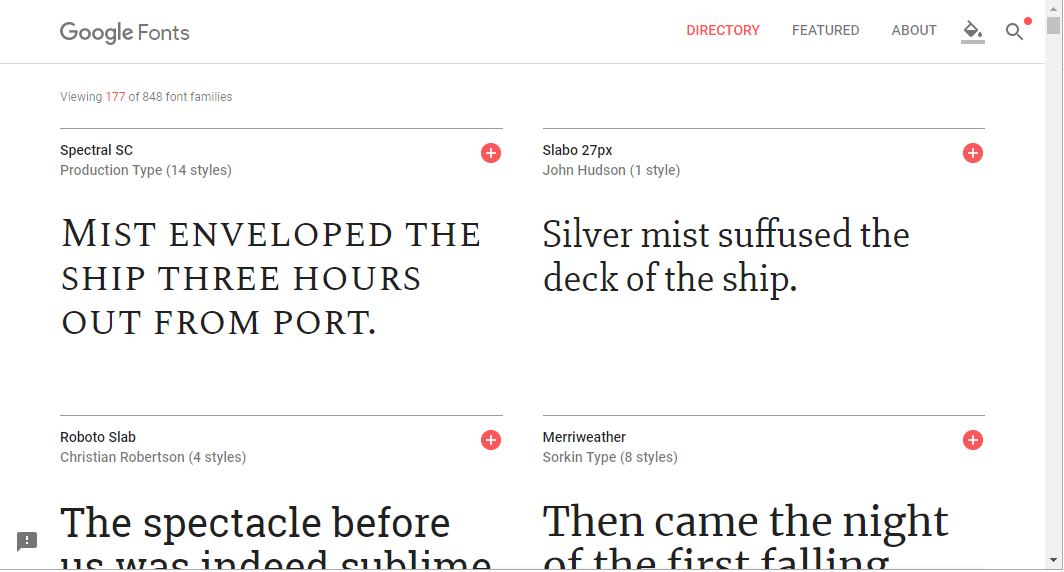There are many reasons why the Grand Theft Auto V PC Version is superior to its console-based predecessors, and one of those reasons is custom music. The Grand Theft Auto series has long included a great variety of music in the form of genre-based radio stations, but previous entries in the series have also allowed players to create a custom “Self Radio” station based on their own collection of digital music files.
While the custom “Self Radio” station feature is absent from console versions of the game, the PlayStation 4 offers the ability to add a Spotify account to play music in GTA 5. Here is how to add your music to GTA 5 on the PC and add Spotify on the PS4.
Add Custom Music in GTA V for PC
To use custom music in GTA 5, you’ll need audio files in MP3, AAC (m4a), WMA, or WAV formats. Other audio extensions such as FLAC, OGG, or copy-protected AAC (such as iTunes’ m4p file extension) do not work in GTA 5. You’ll also need at least three separate audio files, as the game won’t create your custom radio station with only one or two tracks. Here’s how to add your music to Grand Theft Auto V on the PC.
- Gather your music files and then navigate to the GTA 5 Custom Music folder in “C:\Users\[username]\Documents\Rockstar Games\GTA V\User Music.”
- Copy your compatible music files into the folder above and then launch GTA 5. When the game is loaded, pause the game and navigate to Settings > Audio.
- Select Perform Full Scan for Music, and the game starts to process the information, the length of which gets based upon the number of songs in your GTA 5 Custom Music folder.
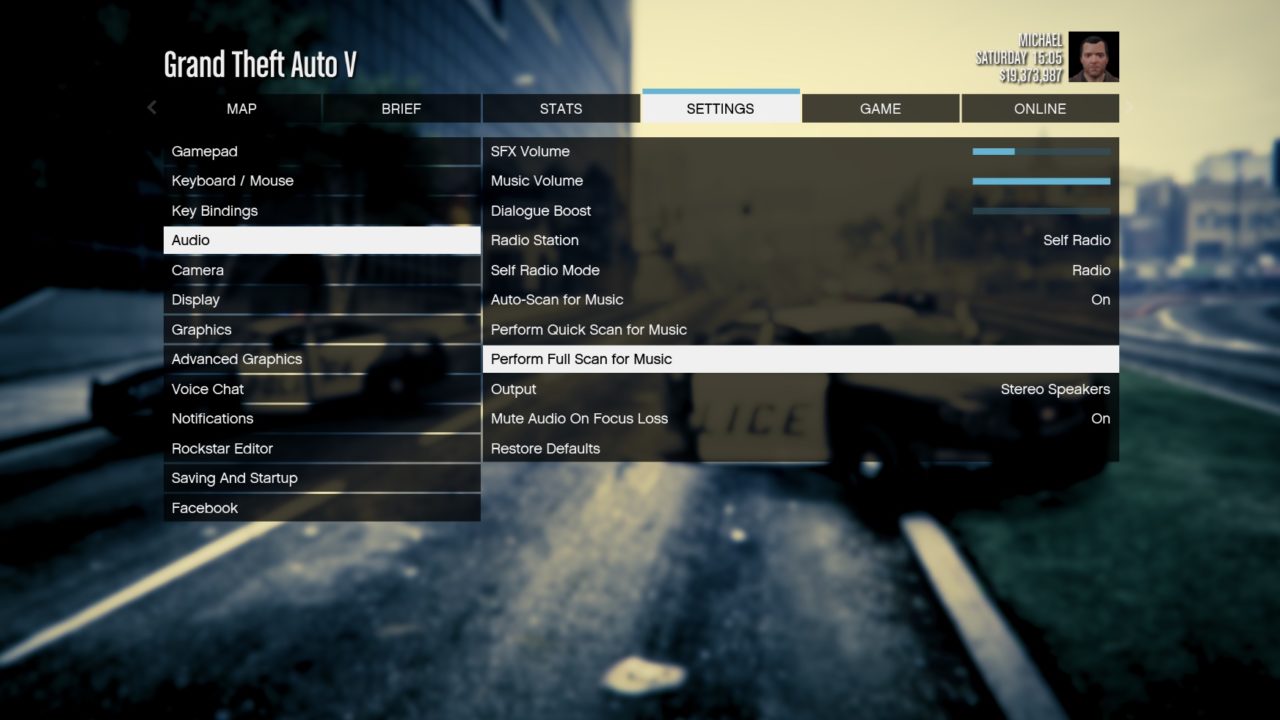
- When GTA V finishes processing your music, move the selection up to the Self Radio Mode option and choose one of the following settings: Radio, Random, or Sequential.
– Radio creates a truly custom radio station by playing your songs in a random order with DJs, advertisements, and news updates automatically interspersed in your playlist.
– Random plays only your GTA 5 custom music tracks in a random order without any interruptions from DJs, commercials, or news.
– Sequential plays only your GTA 5 custom music tracks without interruptions but in the sequential order listed in the Custom Music folder. - With your selection made, return to the game and enter a vehicle. Use the radio station selection wheel, and you’ll see a new station called “Self Radio” at the top of the radio station circle. Choose the option to hear your custom music tracks based on your chosen Self Radio Mode option.
- If you add more tracks to your GTA 5 custom music folder, return to the Settings > Audio location described above and select Perform Quick Scan for Music or Perform Full Scan for Music. A full scan is best since a quick scan can miss some of your music.
- Optional: You can also enable the Auto-Scan for Music option, which will automatically perform a quick scan each time the game is launched.
GTA 5 Music Customization for Console Users
Those who play the game on consoles shouldn’t be left out, although they often are because PCs can do so much more. Let’s take a look at ways to customize sounds for Xbox One and PS4.
Add Spotify to PlayStation 4 in GTA 5
Fortunately, PlayStation 4 users can link their Spotify accounts to their PS4 console to play music while gaming. With options to access controls from the quick menu, this experience is nearly seamless.

Although it isn’t officially creating a custom playlist for GTA V, it does give you a little more flexibility for sound preferences.
- The first thing you’ll want to do is disable the in-game music on GTA V. Visit the in-game Settings, then choose Audio. Disable sounds, including music.
- Go to the PlayStation Music App on your console.
- Open Spotify on your phone.
- Login in with Spotify Connect or gain access using your username and password or even your Spotify pin.
- Chose to link your accounts.
- To listen to music while playing a game, open the quick menu by pressing and holding the PS button.
- Select Spotify and ensure that all permissions are allowed if you receive an error or don’t see the Spotify option.
- Play the songs or playlists of your choice.
You can also use Spotify Connect from your mobile device for easier control options. This only works if your devices are connected to the same wifi network, if you’re using cellular data you’ll have to hop onto your local wifi.
Add Spotify to Xbox One in GTA 5
Yes, we’re going back to the Spotify and the console connection here too. The versatility of the music streaming service is so broad that it allows you to customize your favorite playlists and add them to your favorite video games.

- Disable the music in the audio settings of GTA 5.
- When the in-game music is silent, go to the Microsoft Store on your console and download Spotify.
- Sign in to Spotify on your XBOX One using one of the same three methods you use for PlayStation 4: Spotify Connect or Spotify username and password or your Spotify pin.
- Press the Xbox button on your controller to bring up the Xbox Guide (basically a quick menu).
- Select Spotify in the XBOX Guide.
- Choose your songs, skip to the next one, do whatever you need to enjoy the music.
As stated above, you can use Spotify Connect to control your music in games, as long as your phone and Xbox One are connected to the same wifi network.
How to Setup Spotify Connect for GTA V on XBOX One and PS4
- Log into Spotify on your mobile app and ensure you’re on the home screen.
- Tap Settings (it’s a cog) in the upper right-hand corner.
- Scroll down and tap on Connect to a Device.
- Scan for the device and choose your console (XBOX One or PlayStation 4).
- Follow the steps to connect your gaming console to your phone’s Spotify app.

If you think all of this sounds complicated, it’s really not once you’ve done it, but welcome to the gamer customization plight.
Playing the Music You Want on GTA V
Playing your favorite music on GTA V is really easy with the Self Radio option. All you need to do is load your music into the proper folder and then start playing your station in the game. As if the game couldn’t get better, now you can play the music you want while cruising the streets.
Disclaimer: Some pages on this site may include an affiliate link. This does not effect our editorial in any way.