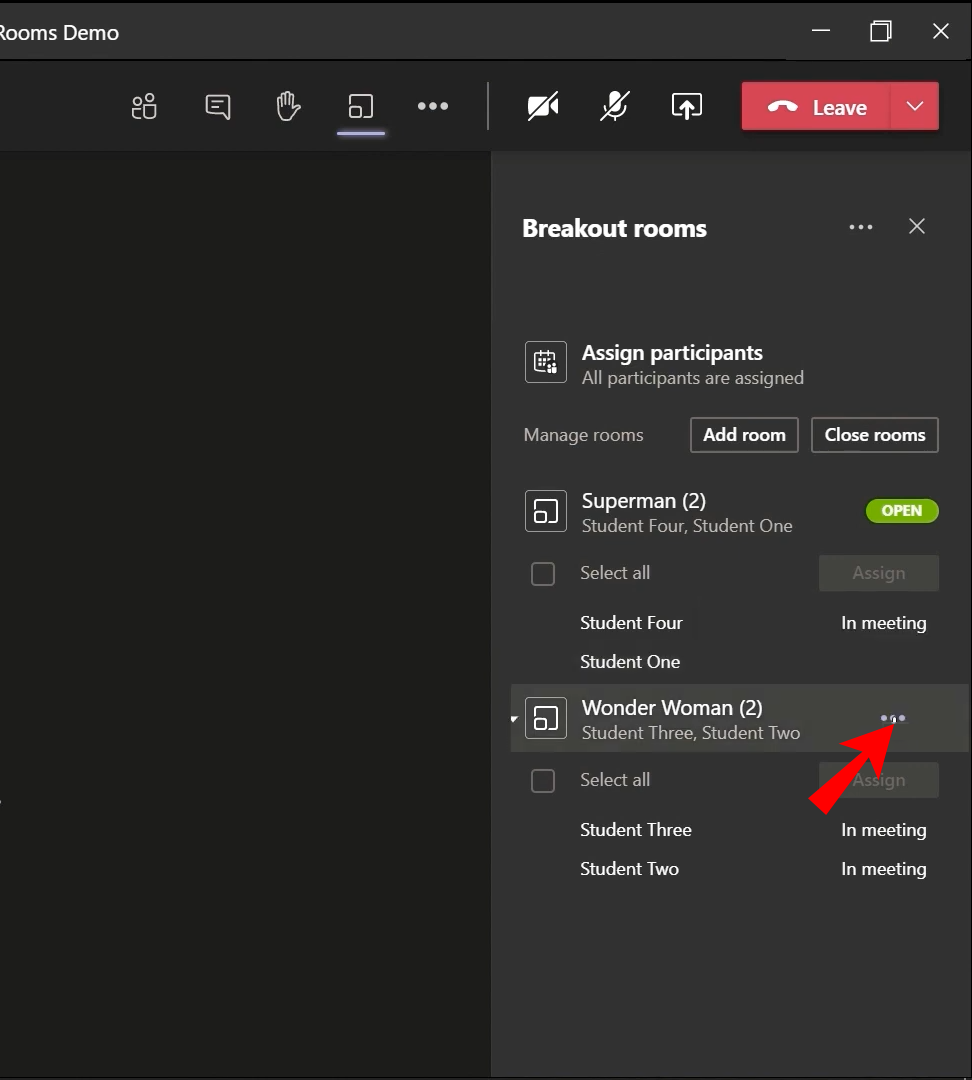Having a large group meeting can often make it difficult to have open discussions and exchange ideas. Fortunately, with Microsoft Teams, joining the breakout rooms can make communication between a small group much smoother. If you’ve just started using Teams, you may not be familiar with how exactly you can join such a room. No worries, we’ve got you covered.
After reading this article, you’ll walk away knowing how to join, create, rename, or close a breakout room in Microsoft Teams. We’ll also answer other valuable questions so you can get the most out of this robust team collaboration software.
How to Join Breakout Rooms in Microsoft Teams?
Breakout rooms in Microsoft Teams can make team communication a whole lot easier. By joining a room, you’ll be able to discuss your marketing strategy details with a group specifically built around that. Perhaps you’re a student, and your professor needs to add you to a separate room for some group assignments.
Know that only the meeting organizers can create these rooms. This means that you’ll be able to join a breakout room only once the organizer creates one. The app will instantly move you to the room, or you’ll get an invite to join it.
On Desktop
- If you’re not automatically added to the room, wait for the invitation to appear.
- When the pop-up window appears, click on “Join Room.”

- You can now chat in this room separately from the main meeting.
- To go back to the central meeting, click on the “Return” button. You won’t see this option if your meeting organizer hasn’t previously enabled it.

- Return to the breakout room by clicking on the “Join Room” button.

On Mobile Devices
- Wait for the pop-up to appear.
- Once it does, tap on “Join” to switch to the breakout room.
- In case you miss the initial invitation, there will be a banner at the top of the main meeting window. Click on “Join” there.
- Switch between the central meeting and the breakout room by tapping on the “Return” and “Join room” buttons. However, this feature might not always be available.
How to Create a Breakout Room in Microsoft Teams?
Creating a breakout room as a meeting organizer can help you divide participants into smaller groups. This feature is convenient for class meetings or any other meeting that involves group work.
If you’ve never managed breakout rooms, you first have to enable this option:
- Log into your Teams desktop app.
- Open the “Settings” page by clicking on your profile picture.

- Head over to the “General” section and find the “Application” tab.

- Make sure the “Turn on new meeting experience” option is checked.

- Restart the app.
You’ll now be ready to create a breakout room in the central meeting. However, there are a few points worth knowing:
- Make sure all Teams participants use the latest app version.
- Use the desktop app version to create breakout rooms.
- You have to be the meeting organizer to see the breakout room option on the control menu.
- Breakout rooms are only available when starting a ‘’Meet Now’’ in a specific channel or calendar or in privately scheduled meetings. You won’t have the option to make these rooms on regular calls.
- None of the meeting participants will have the option to create (or see) the breakout rooms option, and you can’t delegate this capability to them.
Here are the steps to creating breakout rooms in Microsoft Teams:
- Start the meeting as you usually do.
- Wait for the participants to join.
- Click on the “Breakout Rooms” button in the control menu. It’s the button between the additional options ellipsis and the reaction controls.

- Under “Room Settings,” select how many rooms you need.

- Under “Participants,” choose how you’d like the app to assign new people to the room. You can either select “Automatically,” which will assign all people to the specific room, or “Manually,” where you add participants yourself. Note that you can’t change this preference later.

- Click on the “Create Rooms” button to finish.

You have now created a Breakout Room in Microsoft Teams. You’ll see the list of all breakout rooms along with the room management options on the right-hand sidebar.
How to Assign a Breakout Room in Microsoft Teams?
If you chose the “Manually” option when creating a breakout room, you’d have to add the participants yourself. Follow the steps below to do so:
- After creating a room, click on “Assign participants.” You’ll see a list of the main meeting participants on the right-hand sidebar.

- Tick the box next to the name of the person (or people) you want to add to the room.

- Click on “Assign” and choose a room where you want to add these contacts.

- If you want to create more breakout rooms, repeat Steps 2 and 3 until assigning everyone to their rooms.
Note: Meeting attendees who joined with a desk phone won’t be able to join breakout rooms. You can use the central meeting as their breakout room.
How to Rename a Breakout Room in Microsoft Teams?
Renaming a breakout room is especially convenient when working with multiple rooms. You can name each group, so it best represents the task or people assigned to it. This is a relatively straightforward task that only involves a few steps:
- Hover over the room you wish to rename and click on the ellipsis button. This will show more options.

- Click on the “Rename room” option from the drop-down menu.

- Rename the group and hit “Rename room” to finish.
- Repeat Steps 1-3 for all groups that need renaming.
How to Close a Breakout Room in Microsoft Teams?
If you close a breakout room, all attendees will return to the central meeting. You can either close breakout rooms individually or at the same time.
Close a Breakout Room Individually
- Hover over the “Open” room status in the right-hand sidebar.

- Click on the ellipsis button for more options.

- Select “Close room” from the drop-down menu.

Close All Breakout Rooms at the Same Time
- Select the “Close rooms” option in the right-hand sidebar.

These rooms will now change their status to “Closed.” When all participants are back to the central meeting, click on “Resume” to continue the meeting.
How to Allow Participants to Return to the Main Meeting in Teams?
By default, participants can’t return to the central meeting while in the breakout room. You’ll have to turn this option on beforehand. Fortunately, the whole process is a piece of cake:
- Head over to the top of the breakout room and click on the ellipsis for more options.
- Click on “Room settings.”
- Switch on the toggle button that lets the participants return to the central meeting.
The meeting attendees will now have the option to click the “Return” button in their breakout room to take them back to the central meeting. Also, they can go back to the breakout room by clicking on the “Join Room” button.
Additional FAQs
Here are some more questions to help you get the most out of Microsoft Teams.
What About Using Teams and Channels for the Event?
Teams and channels are essential components of Microsoft Teams. Teams make for a group of people, content, or tools that surround specific projects inside an organization. They can either be private or public. If the main goal is to have a team privately exchange information in a particular channel, you can create breakout rooms. This feature is available in the ‘’Meet Now’’ (Channel meetings).
You can have standard channel breakout rooms where everyone can join, or a private channel where you have to invite participants.
Some of the benefits of using teams and channels include easy material sharing, no URL meeting shares, and an always-available chat option.
What About Mobile Teams?
You can use the Microsoft Teams app to attend meetings on your iOS or Android device. You can download the app from the App Store or Google Play. When it comes to accessing breakout rooms, you can join them on your mobile device, but you can’t create one. You must use the desktop version to do so. Other than that, the mobile Teams app lets you chat, call, share and upload files, switch between rooms, or leave them. When the meeting organizer closes a breakout room, your phone will automatically redirect you to the central meeting.
Overall, Mobile Teams is an excellent alternative for attending meetings if your computer is out of reach. Organizing one, however, is much more efficient when done on the desktop version.
Mastering Microsoft Teams Breakout Rooms
Creating and managing breakout rooms in Microsoft Teams is not rocket science. Mastering how these rooms work will help better organize any meeting you stand behind. That’s precisely why we’ve made this guide. Hopefully, you’ll now be able to join, create, and manage breakout rooms with ease.
What tasks do you usually create breakout rooms for? Do you find it easier to manage a meeting with these rooms? Share your experiences in the comments section below.
Disclaimer: Some pages on this site may include an affiliate link. This does not effect our editorial in any way.